When I was a kid, I used to watch the Creature Double Feature on channel 56. The Creature Double Feature was something I loved tuning into every Saturday; it was a double blast of monster movies. What could be better than two monster movies for a kid to watch on a Saturday?
One of the best movies was called War of the Gargantuas. The film was about two brother gargantuas who go to war against each other. One was brown (the peaceful one who lived in the mountains) and the other one was green (he was psychotic and lived in the ocean). During the film, the two gargantuas went to war with each other and mayhem resulted. The green gargantua still gives me the willies, even after all these years.
The trailer for the movie is below, along with another clip. A true monster movie classic!
Before I go any further, I want to encourage folks that are new to Linux to check out these helpful books on Amazon. They will help you understand what Linux has to offer and will let you get the most out of it.
The peppermint gargantuas
Now – many years after the War of the Gargantuas movie – there are two more gargantuas that are at war. These two aren’t brown and green; these two are peppermint. I’m referring, of course, to Peppermint OS One and Peppermint Ice. Both are web-centric Linux distros, designed to give Ubuntu users easy access to some of the best web applications available.
Which one of these peppermint distros is the best? Which one should you download? I’ll answer that in this column as I explore the pros and cons of each version.
Why Two Versions of Peppermint OS?
The decision by the developers to create two peppermint distros is, at first, somewhat puzzling. After all, wouldn’t it be easier to only maintain one? After an email exchange with one of the developers, I finally understood why. It seems that there were many in the Peppermint OS community that wanted a version that used Chromium instead of Firefox, and thus Peppermint Ice was born to give those folks what they wanted.
Some probably think this is a bad idea, but I respect the developers for listening to their users. As long as the two distros can be maintained at parity with each other, having two shouldn’t be a problem. But the developers should be very, very clear on their site about why both exist and what each has to offer.
Peppermint Ice review follies
Before I delve into each of the peppermint gargantuas; it’s necessary to convey an amusing aside about the recent review of Peppermint Ice I wrote for Desktop Linux Reviews. When I first heard about Peppermint Ice, I assumed (never a good idea to assume anything) that it was the upgrade to Peppermint OS One. So the review I wrote was totally from that perspective.
Well shortly after publishing my review and beginning to market it on various social media services, I got an email from one of the developers pointing out that Peppermint OS One and Peppermint Ice were two different distros. Peppermint Ice was not an upgrade for Peppermint OS One.
Oops! How horrible! I had made a foolish error and had no choice but to frantically rewrite the review even as people began to come from various social media sites to read it. This was not what a writer wants to be doing at the last minute. Thankfully, I was able to get the rewrite done very, very fast. It’s amazing what a little adrenaline and potential large-scale humiliation can do for the speed of an edit.
The differences between the peppermint gargantuas
Now let’s take a look at what each distro has to offer. All things considered, there aren’t very many differences between the two distros. Here’s a brief list of each:
Peppermint OS One
Firefox as the Default Browser
Prism SSB
Red and White Peppermint Wallpaper and Logo
Peppermint Ice
Chromium as the Default Browser
Ice SSB
Blue and White Peppermint Wallpaper and Logo
I’ll cover the SSB issue below in the section about speed, including the term’s definition.
Regarding the issue of browsers, I have to give it to Chromium. I still love Firefox, but I can understand why some people would drift away from Peppermint OS to Peppermint Ice to use Chromium as the default browser. Firefox has been lagging behind Chrome/Chromium, and that seems to have affected its usage among some users.
As far as wallpaper and logos go, Peppermint OS One looks much better to me than Peppermint Ice. Peppermint Ice’s blue and white colors strike me as lacking in energy, I find them blase and rather dreary compared to Peppermint OS One’s. Of course, this is simply wallpaper aesthetics. It’s quite simple enough to change the default wallpaper.
The best SSB
For those who aren’t familiar with the term, SSB means merely Site Specific Browser.
Here’s a more detailed definition of that from Wikipedia:
A site-specific browser (SSB) is a software application that is dedicated to accessing pages from a single source (site) on a computer network such as the Internet or a private intranet. SSBs typically simplify the more complex functions of a web browser by excluding the menus, toolbars and browser chrome associated with functions that are external to the workings of a single site.
Site-specific browsers are often implemented through the use of existing application frameworks such as Gecko, WebKit, Microsoft’s Internet Explorer (the underlying layout engines, specifically Trident and JScript) and Opera’s Presto. SSBs built upon these frameworks allow web applications and social networking tools to start with desktop icons launching in a manner similar to standard non-browser applications.
Peppermint OS One uses the Prism SSB from Mozilla; Peppermint Ice uses the Ice SSB that was written by one of the Peppermint developers. Which one is better? Which one is faster?
In an email with one of the Peppermint developers a while back, he mentioned that they thought that the Ice SSB was a bit faster than the Prism SSB. But is it?
I did some informal testing and, frankly, I did notice a difference between the Ice and Prism SSBs. The Ice SSB edged out the Prism SSB when loading web applications like Facebook and Pandora. It wasn’t that much faster, but it was a little bit faster. The Ice SSB was about a second or two quicker than the Prism SSB.
Final thoughts about the gargantuas
So who’s the ultimate victor? Well, in the movie, the ending is somewhat dismal as both gargantuas are killed. So neither of them ultimately wins in the end. Fortunately, our peppermint gargantuas are alive and well. But there can only be one winner, and the winner is Peppermint Ice.
The combination of Chromium and the Ice SSB edges out (barely) Peppermint OS One. It’s not a big enough difference that you could go wrong using Peppermint OS One, but the Chromium/Ice SSB combination was fast enough to warrant using Peppermint Ice.
I am, of course, assuming that speed is the most important thing to you. If I were going to pick a winner based on aesthetics, I’d have chosen Peppermint OS One. The logo and wallpaper are far more attractive than the washed out, blue and white colors in Peppermint Ice.
So Peppermint Ice wins our War of the Peppermint Gargantuas. Unlike in the movie, at least this time nobody got eaten or stepped on as the gargantuas fought it out until the bitter end.
Did you enjoy this post? If so, you are welcome to buy me a coffee. Thank you in advance for your kindness and support.
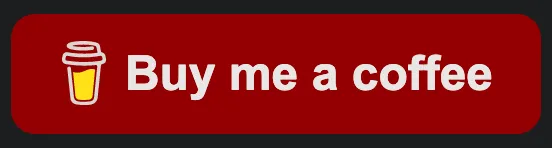
Leave a comment