My aging laptop from 2007 finally breathed its last recently. My old one was a 15 inch MacBook Pro with 4GB of RAM and a 160GB hard disk. Back in its day, it was a very nice computer, but fast forward five years, and it certainly had been showing its age.
My initial plan was to buy an 11-inch MacBook Air. Why the 11-inch? Well, I found over the course of my 15-inch MacBook Pro’s life that it was too big to tote around everywhere. Oh sure, the extra screen space was useful. But the weight and size of it just made it a bit too big for my tastes.
The 11-inch Air seemed quite portable in comparison, yet powerful enough to meet my needs since most of what I mostly write on my computers. I was so very sure that the 11-inch was the perfect computer for me, so I headed off to the Apple store to get one.
A trip to the Apple Store
Apple is a very smart retailer, the company knows how to set its stores up, and it leaves absolutely nothing to chance. When I walked into the store, I made the mistake of looking to my right as I was going in. I noted the new “retina” 13-inch MacBook Pros.
I thought to myself “Hmm. I wonder what those retina screens look like? It couldn’t hurt to peek at one.” And that’s just what I did. I was quite impressed with the resolution and gorgeous looks of OS X in a higher resolution. I’d heard some bad things about the Retina MacBook Pros though, particularly that there was “stuttering” or “lag” while scrolling.
So I started browsing around on the 13-inch Retina MacBook Pro in the store. I went to various sites and observed the machine for any lag or scrolling problems. I didn’t see any. The laptop performed very well on any web page I went to, and it did very well opening or closing apps. In fact, the SSD in it was amazingly fast compared to my ancient 15-inch MacBook Pro’s hard disk.
After a few more minutes, I decided that the Retina MacBook Pros were neat, but I needed to get my MacBook Air. I walked over to the section that had the Airs and started looking at the 11-inch MacBook Air. Damn, that screen was UGLY compared to the 13-inch Retina MacBook Pro. I mean, it just was pixelated and nasty compared to the high-resolution icons on the Dock on the 13-inch Retina MacBook Pro.
11-inch MacBook Air I hardly knew ye
I knew instantly that my quest for an 11-inch MacBook Air was doomed. The retina screen on the 13-inch MacBook Pro had utterly seduced me. I walked back over to the 13-inch Retina MacBook Pro and peeked at the screen again. Gorgeous! I knew I could not buy another laptop without a retina screen.
But which 13-inch Retina MacBook Pro should I get? The default config was nice, but it only had 128GB of storage, and I felt that wasn’t enough. I decided to go with the slightly upgraded model that had 256GB of storage. Unfortunately, this added about $300 to the base price and thus my final cost was $1999.
Wow! For $200 I could have gotten a 15-inch with much a much better processor, and a dedicated Nvidia graphics component. But then I remembered the size issue, and I knew I could not get the 15-inch, regardless of how much better the specs were.
So I went with the 13-inch Retina MacBook Pro, and I love it!
Here are the five reasons why I dig my new MacBook so much:
#5 Portability
As I noted earlier, there is a big difference when toting around the 13-inch Retina MacBook Pro compared to a 15-inch. It weighs about a pound or so less than the 15-inch. And the smaller size means you can use a smaller bag or case for it.
You might not think that such a thing would mean much, but if you have to tote around your laptop, you’ll quickly realize that less weight and size do matter. After a certain point with a 15-inch, you wish you could make it less of a pain to carry around.
I barely notice the 13-inch while I’m out and about with it. It’s light enough to be taken everywhere, while still giving me a large enough screen and plenty of computing power to get my stuff done.
#4 Form Factor
The size and shape of my 13-inch Retina MacBook Pro feel pretty darn close to perfect for me. It’s an amazingly comfortable laptop to work on.
I can lay in bed with it and write while laying down or sitting up. Or I can use it (as I am right now while I’m typing this) as a stand-up workstation (my MacBook Pro is on top of my washing machine at the moment, the perfect stand up computer stand).
It flat out feels right to use a computer this size. It gives me just what I need in terms of screen space, without any bloat to take up space on my lap or on a table or even a washing machine.
I can see how awesome it would be to have this laptop on an airplane. The small form factor would fit well in such a tight space.
#3 Speed
Before I got my 13-inch Retina MacBook Pro, I’d never used an SSD before. I’d heard they were fast, but I never used one. Wow. What a difference. Applications load a lot faster than with a hard disk, and the computer closes down or starts up much quicker.
It’s not just the SSD either; the 2.5GHz dual-core Intel Core i5 is no slouch. It does an excellent job running everything I need. I know that some folks have been disappointed that the 13-inch model doesn’t have a quad-core processor. That hasn’t been a problem for me at all, in any way.
Overall, the 13-inch MacBook Pro is – dare I say it? – quite zippy!
#2 No Dedicated Graphics Card
No doubt it will surprise some people to see me mention this one. After all, isn’t it always better to have a dedicated graphics card instead of an integrated one like the Intel HD 4000 that comes with the 13-inch Retina MacBook Pro?
Well, no. It’s not always better to have a high-powered graphics card. Each time the card comes on it draws power and also helps to heat up the machine. If you aren’t a hard-core gamer (and I’m not, I’m purely a casual gamer) or someone who does a lot of photo or video editing, then you don’t need one.
I’ve found that the Intel HD 4000 works very well for casual gaming, as well as for all the other tasks one uses a MacBook Pro for over the course of a day. I’ve even gotten World of Warcraft to run at 35-40FPS on my 13-inch wonder. Now, is that enough for a hard-core gamer? No, probably not. But then why would such a gamer even be buying a MacBook Pro in the first place? They’d be better off with an Alienware laptop running Windows instead.
I’ve also run other games such as Pinball HD, Monopoly, and Cooking Dash 3. They all run as smooth as butter. I don’t see any slow down or choppy graphics on my MacBook Pro. For a casual gamer, the Intel HD 4000 seems to get the job done nicely.
For me, the integrated graphics on my laptop has more than enough graphical horsepower, and I’m happy that I don’t have a dedicated GPU draining my battery down. If I did have one, I’d choose to turn it off most of the time anyway.
#1 Retina Display
Well, of course, you just knew this was going to be one of, if not the biggest reason. The retina display looks fantastic on this computer. Text, photos, and video look superb.
It looks so great that sometimes it is difficult to go back to using my desktop iMac. It’s not that the iMac’s display is bad or anything. It’s a 27-inch iMac, it looks great for what it is but I can see the pixelation now, and I don’t like it at all.
Once you go retina, you really can’t go back. If you try to, you’ll always wish you had a retina display on your non-retina machine.
Final thoughts about the 13-inch MacBook Pro
There’s been quite a lot of negative things written about the 13-inch Retina MacBook Pro. The spec addicts in various online forums have criticized it as “not being worth the money” or “too underpowered to be a MacBook Pro.” The presstitutes in the media have also panned it for similar reasons.
Don’t believe any of it, make up your own mind. Drop by your local Apple Store and put a 13-inch Retina MacBook Pro through its paces. Run a bunch of applications, visit image-heavy websites, run some games. Poke around on it, and see if what you’ve read online is true or not. I found that a lot of it wasn’t, at all.
You might be surprised at what such a small laptop can do if you give it a chance. Great things come in small packages.
Did you enjoy this post? If so, you are welcome to buy me a coffee. Thank you in advance for your kindness and support.
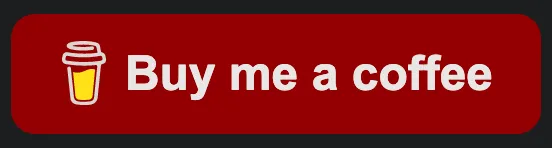
Leave a comment